How to print the DragRacingOnline.com Magazine
THREE OPTIONS:
1. Download the issue PDF
For each issue we produce a PDF document that includes all the pages of that issue, as well as the the Agent 1320 Notes pages published at the time that issue is published.
You can download the PDF on the Table of Contents / Cover page, then scroll down to right below the Cover image, where you will see a button that says ![]() Print This Issue! Click that button, save (or open) the PDF file, print it out, and read it at your leisure!
Print This Issue! Click that button, save (or open) the PDF file, print it out, and read it at your leisure!
Remember, this will NOT include any stories or Agent 1320 Notes published after the magazine is released each month. To print those out, see below.
2. Print issue updates and additional Agent 1320 Note pages
The issue PDF only contains the pages that were available on the publish date. As you know, we update DragRacingOnline throughout the month with other featured stories, and of course Agent 1320 Notes.
To print these pages exactly as you see them on the screen, go to the page you want to print and follow these directions:
1. Go to File --> Page Setup, make sure you select: (see illustrations below; on a Mac you will set these in the print dialog box)
a. "Shrink to fit page width"
b. "Print background colors"
c. "Print background images"
d. Set all Headers and Footers to "Blank" or "None"
2. Simply scroll down to the bottom of a page and click the ![]() Print Page button.
Print Page button.
3. Click the Print button.
Here's what the Page Setup should look like on various browsers.
PC - Microsoft Internet Explorer:
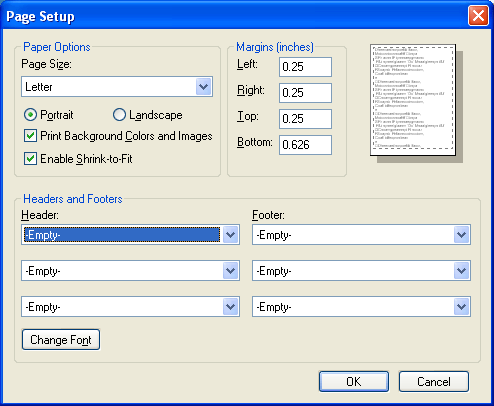
PC - Mozilla Firefox:
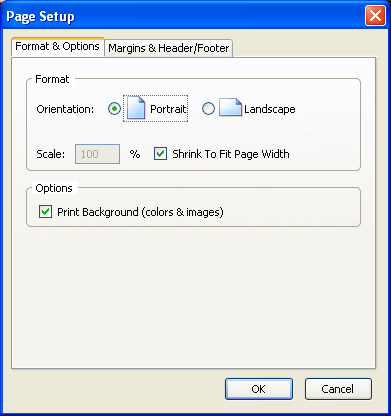
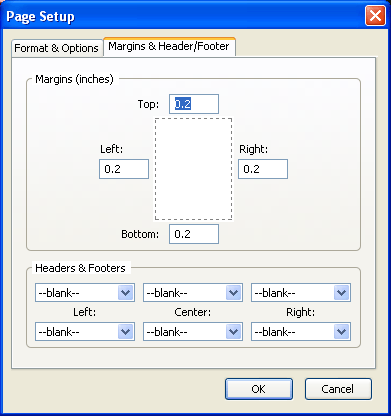
Mac - Safari (NOTE: on a Mac, this appears after you hit the print button, instead of "Page Setup" as on a PC):
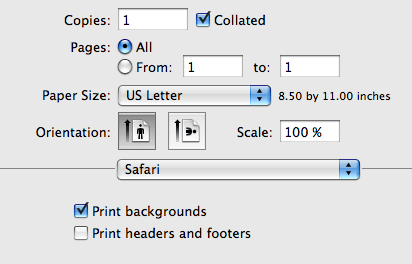
3. We'll print it for you!
To order glossy 8.5x11 prints of any cover, page, or story, email us at prints@racingnetsource.com. Enjoy!