|
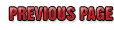
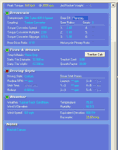 The
rest of the combo The
rest of the combo
Step 4 will cover the last three main items. I chose a
set of 32.5 x 12 drag slicks. For driving style I chose “aggressive.” Is
there any other kind in drag racing? The weather I left
on the default setting. It looks like a nice day to race.
In the very last section you can enter any notes you might
have. You can try several different combos and save them
with different filenames. Then you can pull them up later
and see what you did and why.
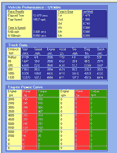 The
Race The
Race
Once you've entered all the data the program automatically makes a pass and
the results show up on the right half of the screen. When you click on the
Table Tab at the bottom you get to see the hard numbers in a brief format as
seen in photo 6.
Not too bad for steel car.
The ET is 12.07@107mph.
You also can see the incremental times and the data from
the clocks, and the HP used to make this run.
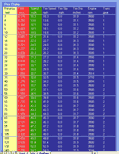 Even
more information Even
more information
A word here about the Pro Tools option. This is optional feature when you buy
the software. I am going to recommend that you purchase it as well as the Drag
Sim software because the Pro Tools option allows you to see and do so much
more. With the Pro Tools option you get the Pro Data screen and you can really
get down into the nitty gritty details and numbers as shown in photo 7. Even
if you are new to drag racing and software you will want this option after
just a few days of tinkering.
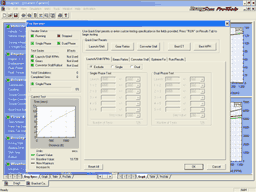 Changing
your combination Changing
your combination
Now that you've made your first pass you can go back and change the rear gear
or any of the other inputs and see how the results change. You can do each
item one at a time OR you can use a built-in iterator feature that allows you
to change several items at once and analyzes all the possible combinations.
A very basic iterator that comes with the base program but the Pro Tools feature
gives you a lot more options.
In photo 10 you can see all the possible combinations to try. What the iterator
does is try all possible combinations of converter stall versus gear ratios
and so on. Then it makes thousands of passes to find the best possible ET or
MPH based on your selections. This is certainly an easier way to test an idea
than killing parts at the track.
Getting the most from your tools
I consider software a tool and here's a trick to make Drag Sim really work
for you. After you make some runs in your real car, go to the software and
try to change the parameters so that the simulation match up with your real
world numbers. Try changing the HP curve, traction, tire growth, weight bias,
etc. Once you've matched up the numbers you can do some decent predicting that
the change may have on elapsed times.
When you're contemplating a new part you can plug the data
into the software and see what the results could be. The
software might predict a tenth drop in ET for a given change
and you only pick up 5 hundredths. Is the software wrong?
No, because the prediction was in the right direction so
you did not waste your money. You also may need to tweak
something else on the real car to take full advantage of
the change. Every little bit helps.
Getting back to the old timers' virtual folly remark, these
comments generally come from the stubborn and uninformed
no matter what their age. The most recognized names in racing
use software to assist with their program and you too can
now join the ranks. Any tool, including software that you
can use to learn how to improve your racing is a win/win
thing. There's just no down side.
It's time to add to your tool collection, I think.
|

